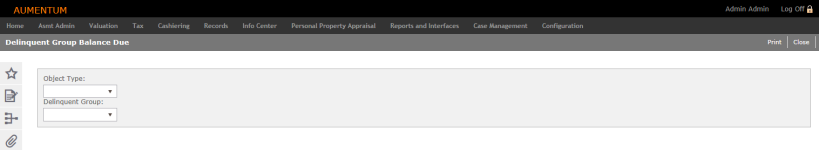Delinquent Group Balance Due
Navigation:  Tax > Delinquent > Reports > Delinquent Group Balance Due
Tax > Delinquent > Reports > Delinquent Group Balance Due
Description
Generate a report showing current year taxes due.
Steps
- On the Delinquent Group Balance Due screen, make a selection from the Object Type and Delinquent Group drop-down lists.
- Click Print in the Command Item bar.
- On the Monitor Batch Processes screen, click on the Delinquent Group Balance Due Report link.
- On the View Batch Process Details screen, click the link in the Report panel to open it in a new window.
- Click List to return to the Monitor Batch Processes screen.
- Click Close to end the task.
NOTE: Click Refresh until the Status column shows Completed.